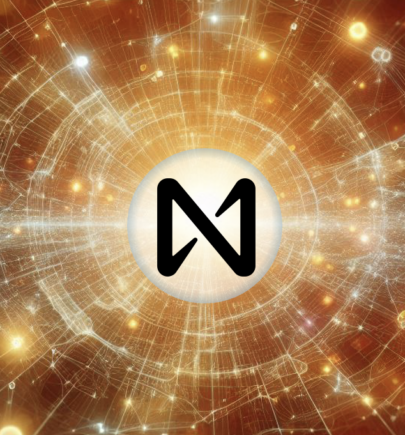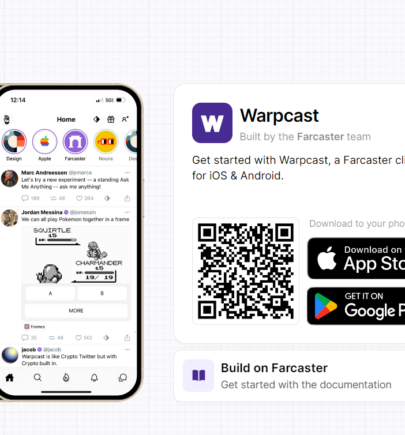How To Find Your $GCR Tokens on Matic When You Claim Airdrops
$GCR is a Tokenized Community of Researchers and Investors in the crypto space. Join our community today to get access to all the best investments ideas and deal flow, workshops and direct access to founders and key players in the space.
You will need 100 $GCR tokens to join the Discord community. You can purchase the token on Uniswap here and join the gated Discord group here.
Congratulations on your first $GCR token! Once you go through the Coinvise site to claim them, it may not automatically appear in your wallet. Here’s a 2-minute read on how to make it show up:
1. Create an Account on Coinvise. Then, revisit the Claim Link again.
2. Add the GCR Token Contract Address on Matic to make your $GCR tokens discoverable.
On the Matic mainnet, open Metamask and then click on the option for Add Token.

You will see a screen to either search from a list of already available tokens or add a custom token. Click on Custom Token.
You will see a field to add the Token Address. Paste 0xa69d14d6369E414a32a5C7E729B7afbAfd285965, the rest of the fields should populate automatically.
Click Next and Bam! Congratulations on receiving your first $GCR Tokens!
Moving Tokens Off From Matic
If you’d like to move your $GCR tokens from Matic to Ethereum Mainnet, go to https://wallet.matic.network/ and connect your Matic wallet.
Withdrawing funds from Matic back to the Ethereum Mainnet is also a simple 3-step process but with a caveat. For the funds to be available back on Ethereum it will take ~34 minutes. This is to ensure there is no fraud happening whilst withdrawing.
To withdraw funds, click on the ‘Withdraw’ button and you will see a popup opening.
- Add the amount that you want to withdraw and click on the “Withdraw to Ethereum Network” button. Once you click on the button you will receive a confirmation from MetaMask to approve the transaction. This will be the first of 2 transactions that will need to be completed.
- Once the transaction is approved, you will see a popup on your screen like this:
- The first transaction is to initiate your withdrawal.
- The second transaction happens after the checkpoint is submitted and acknowledged; you will need to confirm the transaction again. This could take up to ~34 minutes to complete.
The last transaction will be ‘Complete Withdraw’. Once the checkpoint is completed, you will need to confirm the last transaction
Once you have confirmed all these transactions, you will receive your funds back on Ethereum.
In case you have any queries, please leave a message in the dedicated Telegram group here: https://t.me/maticwalletweb